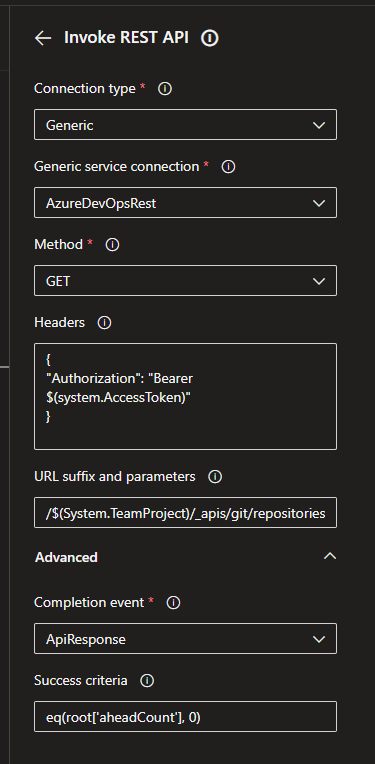Cloning Octopus Deploy steps from one process to another does not copy any variables between the two, for understandable reasons, and there is no inbuilt method for cloning variables.
This powershell script:
- gets the project variables from an Octopus Deploy process
- presents the variables in a Powershell gridview
- adds the variables selected in the gridview to the target Octopus Deploy process - there is no logic checking if the variables already exist
$sourceProjectName="API.SourceProject"
$targetProjectName="API.TargetProject"
# OD API KEY
$ODAPIKey = "API-PUT-YOUR-KEY-HERE"
$ODUrl = "http://od.somecompany.org"
$credential = "?apikey=$ODAPIKey"
# for all projects
$ODProjectQuery = "$ODUrl/api/projects/all$credential"
$headers = @{
"X-Octopus-ApiKey"="$ODAPIKey"
"accept"="application/json"
}
function putData ($link, $body)
{
$QueryString = "{0}{1}" -f $ODUrl, $link
#UTF-8 conversion is required to handle international letters like ö å ñ
$body_utf8=([System.Text.Encoding]::UTF8.GetBytes($($body | ConvertTo-Json -Depth 15)))
$requestResponse=Invoke-WebRequest -uri $QueryString -Method Put -Body $body_utf8 -ContentType "application/json" -Headers $headers
Write-Host "Update Status: $($requestResponse.StatusCode) $($requestResponse.StatusDescription)"
}
function getData ($link)
{
# Create querystring from partial link
$QueryString = "{0}{1}{2}" -f $ODUrl, $link, $credential
Invoke-RestMethod -uri $QueryString -Method Get
}
try {
#Get a list of all projects
$projects = Invoke-RestMethod -uri $ODProjectQuery -Method get
# Select Source Project
$sourceProject=$projects | Where-Object { $_.Name -eq $sourceProjectName}
# Get variables
$sourceVars=getData $sourceProject.Links.Variables
# Display variables in gridview and save selected variables
$importVars = $sourceVars.Variables | Select-Object -Property * -ExcludeProperty Id | Out-GridView -PassThru -Title "Select variables to copy to target project"
# write out selected variables to output
$importVars | ConvertTo-Json
# Get Target project
$targetProject=$projects | Where-Object { $_.Name -eq $targetProjectName}
# get target variables
$targetVariables = getData $targetProject.Links.Variables
Write-Host "Target variable version pre-update: $($targetVariables.Version)"
# Add selected variables to target variables
$targetVariables.Variables += $importVars
# Send updated variable list back to target OD process
putData $targetProject.Links.Variables $targetVariables
}
catch
{
Write-Host $_.Exception.Message
Write-Host $_.Exception.Response.StatusDescription
Write-Host $_.ErrorDetails
}